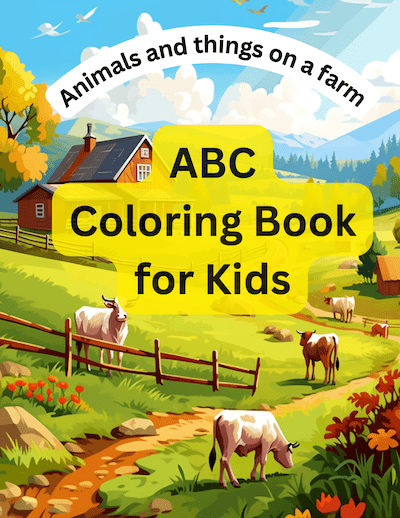To get an overview of all the tasks that will be done in the week, it makes sense to create a weekly plan. This does not have to be complicated:
Just line up the weekdays in Excel side by side on a sheet in landscape orientation and divide into hours. The resulting fields can be visually highlighted with a borderline and individually adjusted in width and height.
It is not necessary to provide the columns with a date. Simply use the weekdays Monday, Tuesday, etc. as title – that’s fine.
Now you can print out this weekly plan template several times and record the important to-dos. Of course, that also goes directly in Excel.
Here is a preview of the weekly plan as an Excel template in different colors
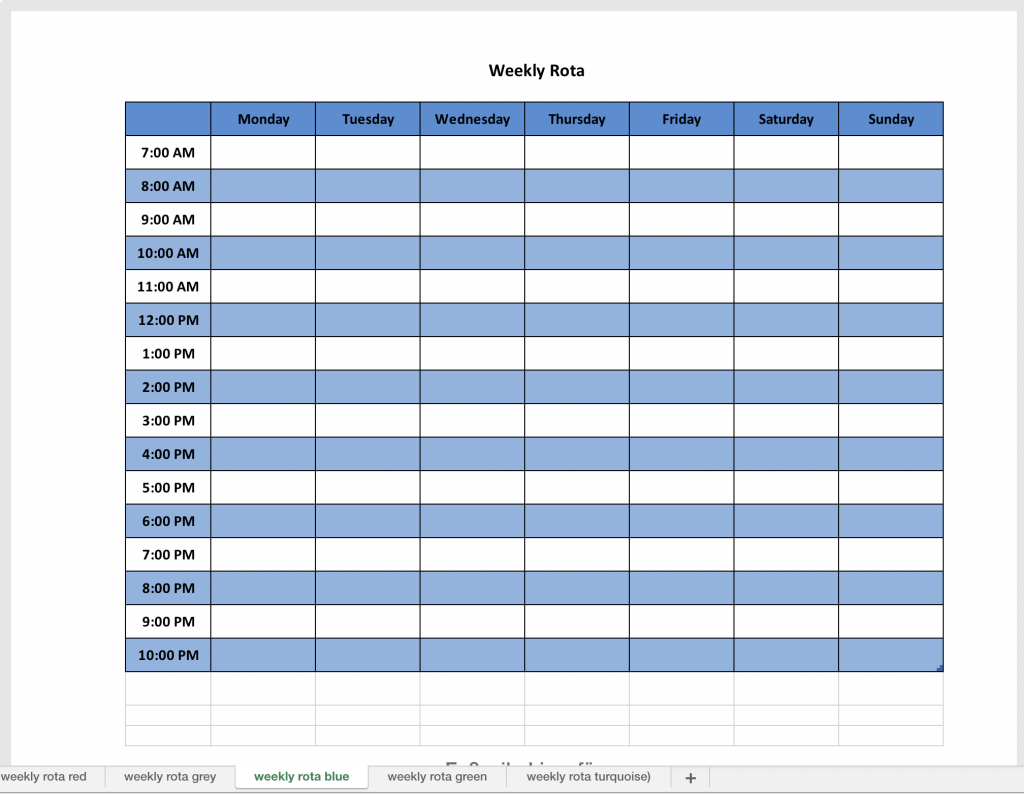
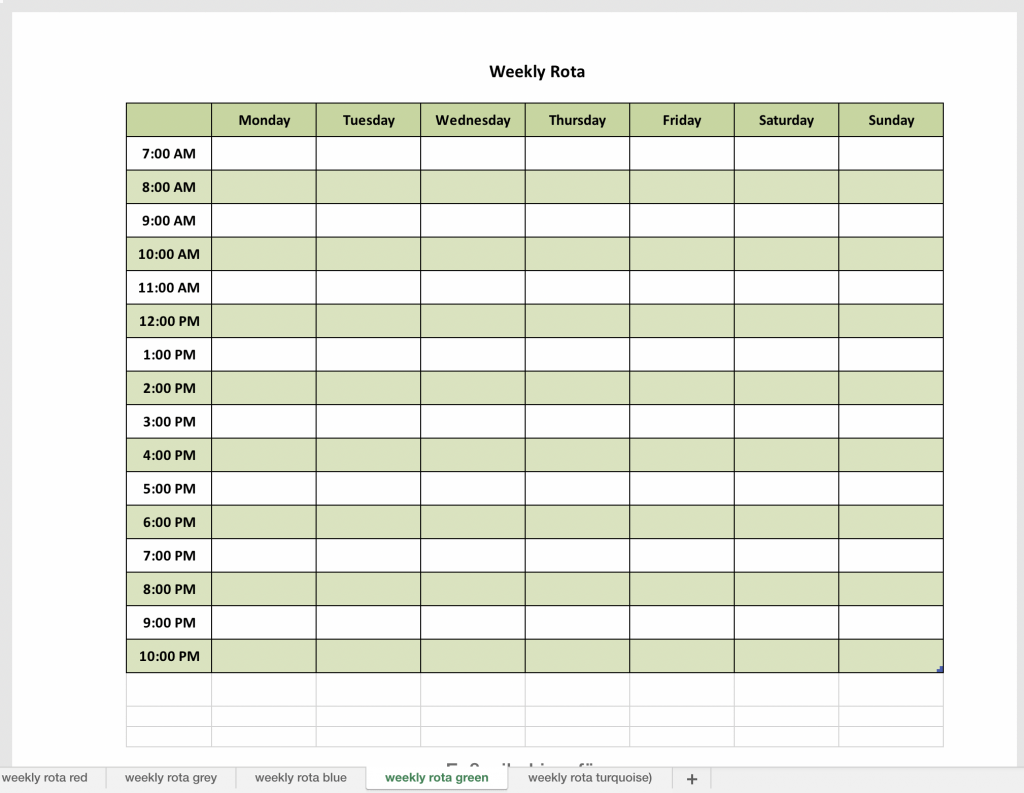
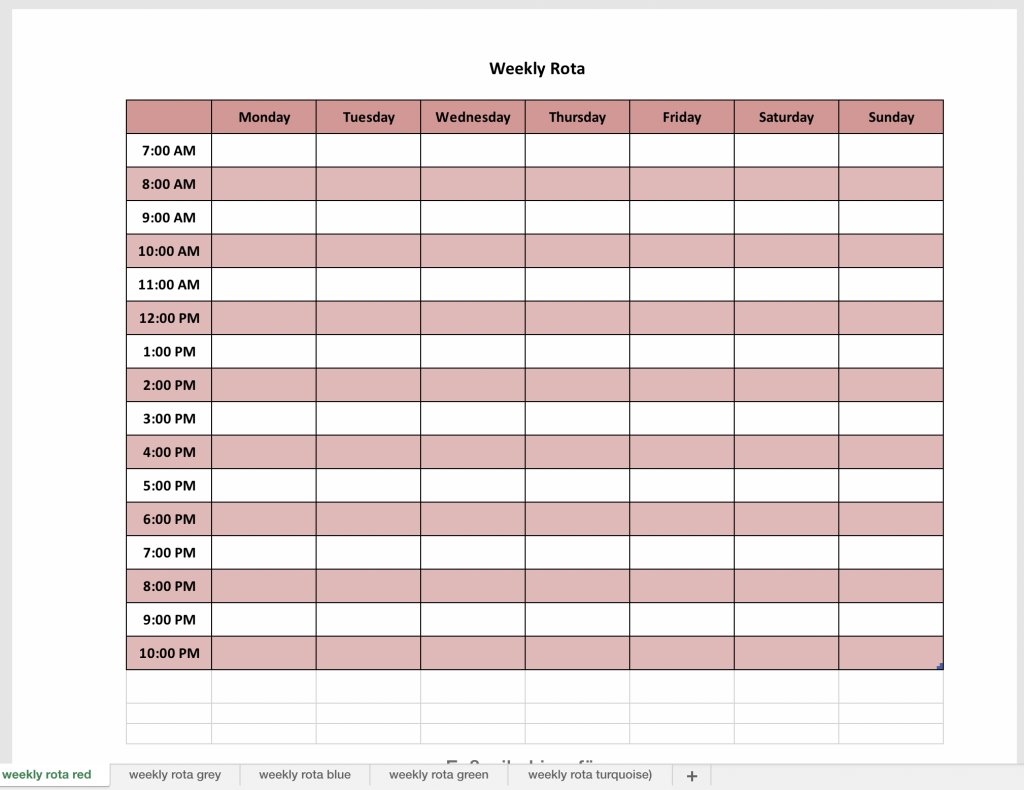
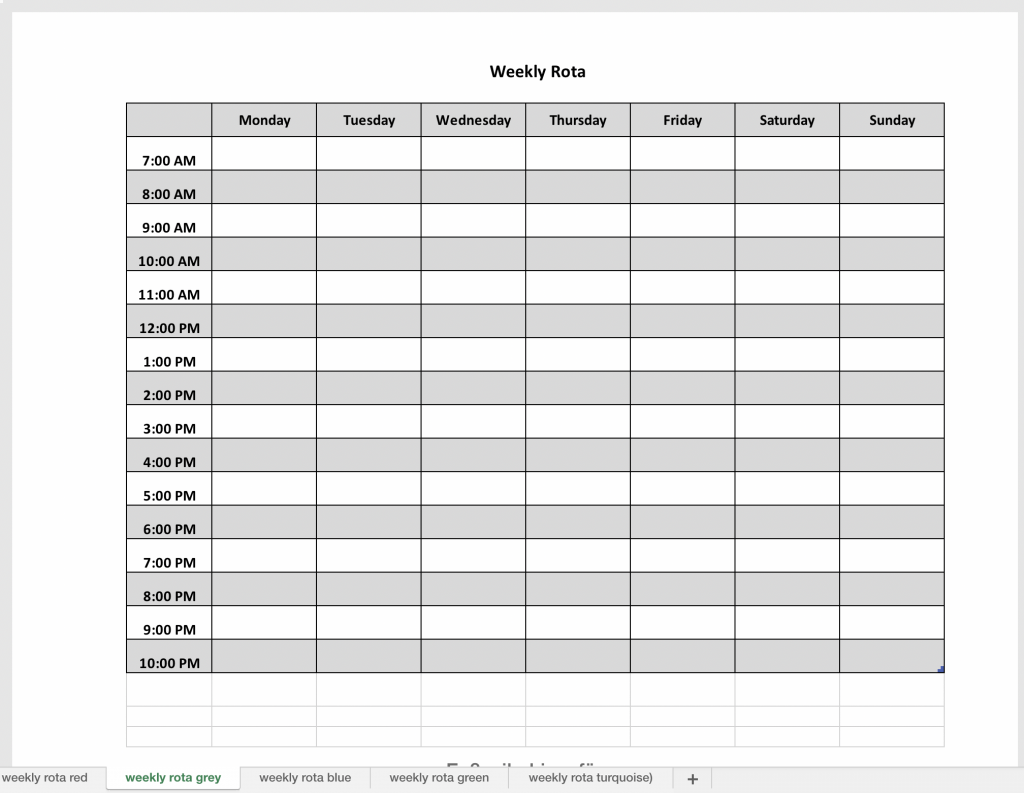
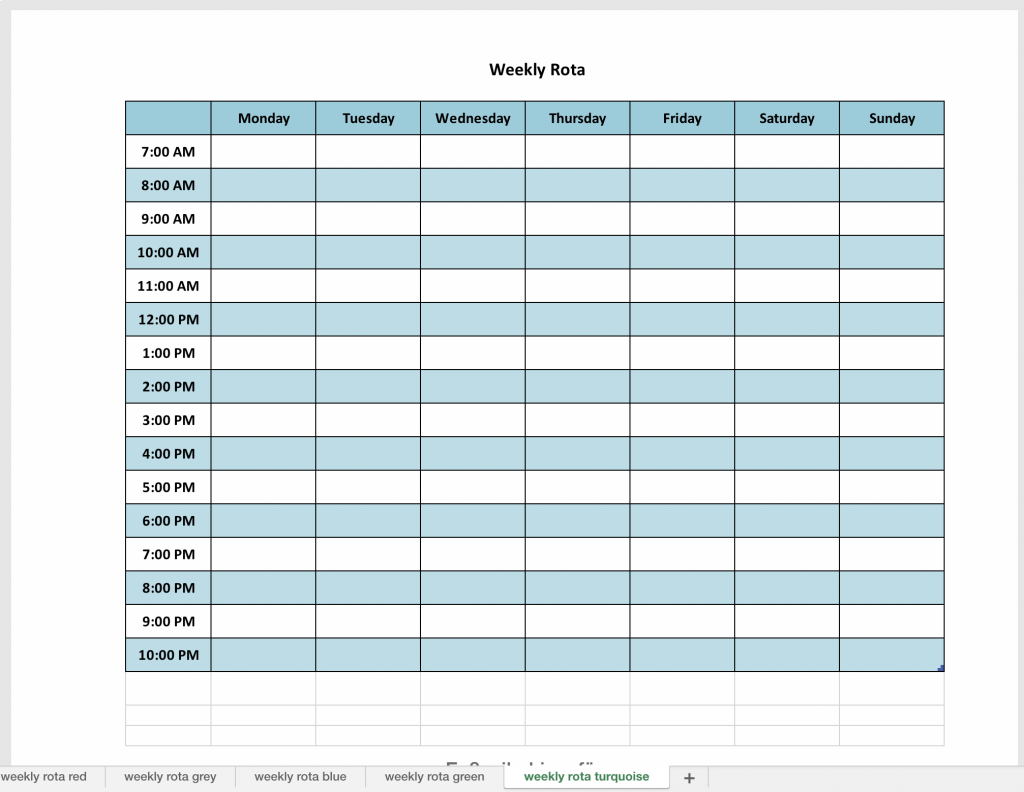
Download of the free weekly planner
Here you will find a list of all Excel files for download. Alternatively, you can also choose the zip file with all files. The latter is recommended for Internet Explorer users.
All colors all available through one excel-file. Each color is placed on another excel-worksheet.
If you like my templates, I’m looking forward to little donation for a coffee 🙂
- Weekly-planner in different colors in an Excel-file
- Weekly-planner in different colors in an Excel-template-file
- Weekly-planner in a pdf-file
- All data in a Zip